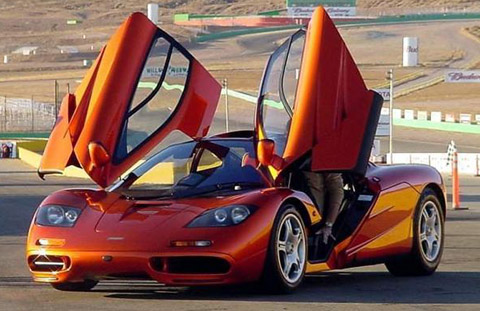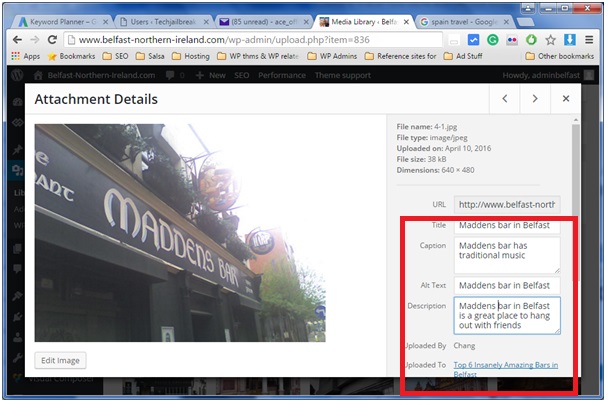- That covers the subject well and
- Is UNIQUE and not COPIED
Table of Contents
- Use Chrome browser to write and install free version of https://www.grammarly.com/
- Make article outline from 4 sources. 1
- Using subheadings in the article. 4
- Ensure your article is ORIGINAL. 4
1. Use Chrome browser to write and install free version of https://www.grammarly.com/
It will highlight English errors to fix Also Watch this video2. Make article outline from 5 sources
First step is to decide outline – start by opening notepad2.1 Go to https://app.neilpatel.com/en/ubersuggest/
And select Country as English/USA Type in the article title you wish to write on. It will show you all the keywords, phrases, variation of phrase that you MUST include in the article

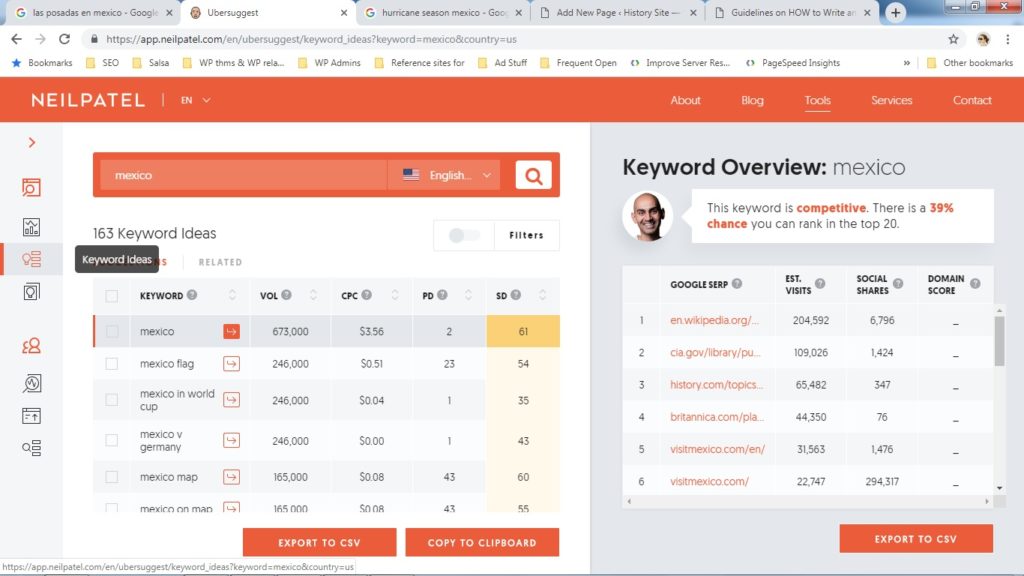
2.2 Look for automatic suggestions in google
For your topic to write, check on google keywords for relevant keywords by typing the variations of the term in google.com search box automatically. You will see some terms like below. Type those in the notepad.

2.3 Look for related searches at bottom of page
- You can also search the term on Google.com (NOT google in local country). Scroll down at the bottom and it shows you relevant terms. You can select relevant ones and copy in notepad.
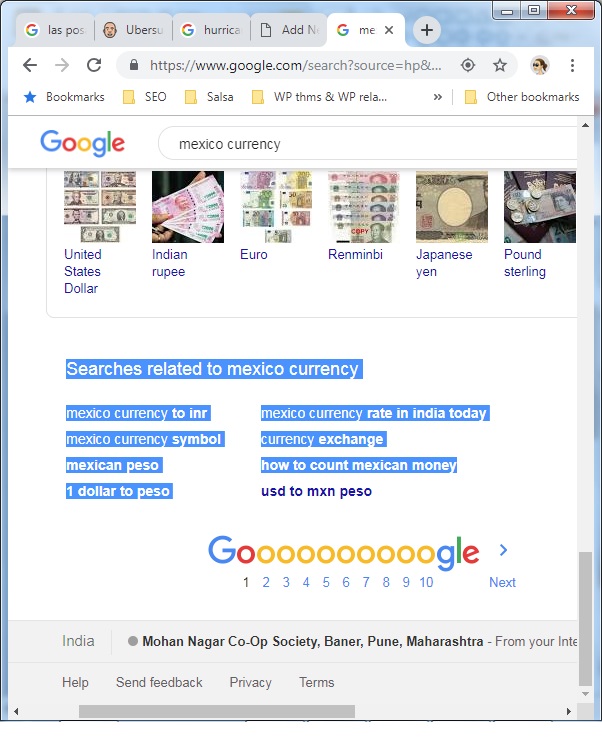
2.4 Look for “people also ask” in middle of search result
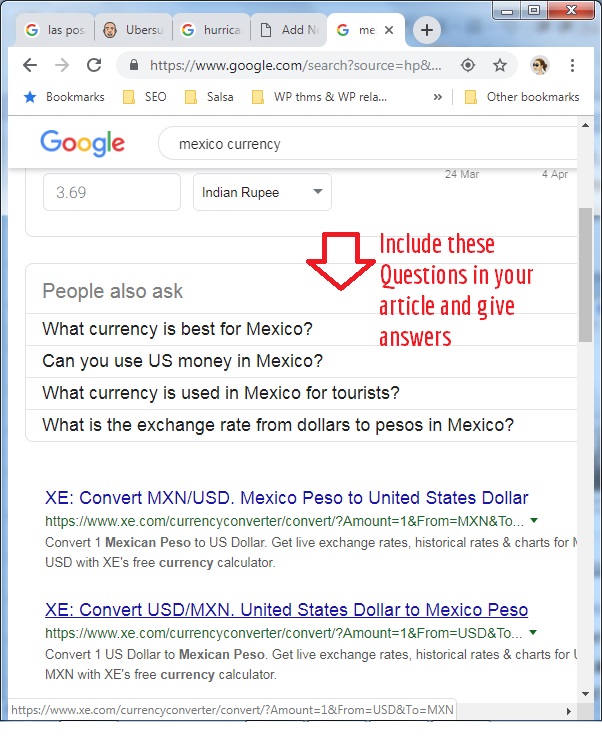
2.5 Ideas from common sense, own thoughts
Above 5 things make up for your Article outline – Article Outline Template in Notepad- Now that you have the relevant keyword ideas for the topic, you can refer to respective writing styles and write.
3. Using subheadings in the article
It is extremely important to break down the article logically in smaller subsections. It helps user to get pieces of information easily in small units. Also use the keywords that you researched earlier in some form in the sub headings. You can use heading2 (H2) and H3 (heading 3) depending on its importance4. Selecting and adding images
Images should be MINIMUM 600 pixel width but maximum 900 pixel width and of great quality. NO wikipedia
You can take images from Flickr or instagram or Pintrest and attribute copyright below image like this – meaning ” what is the image about” and the copyright
Mclearn car masterpiece with doors open | © olrat / XYZ site
Make sure that images are center aligned and are of good quality. Make sure that images are given Alt text and description
Give the image file names as what it is. E.g. if the image is of Acer notepad model ABC, then image names should actually be what it represents e.g. acer-model-abc-screen.jpg, acer-model-abc-backview.jpg and so on
5. Travel Article writing style
I recommend you to visit these 2 sites for inspiration on how to write interesting travel articles https://www.tripsavvy.com/ andCulture Trip